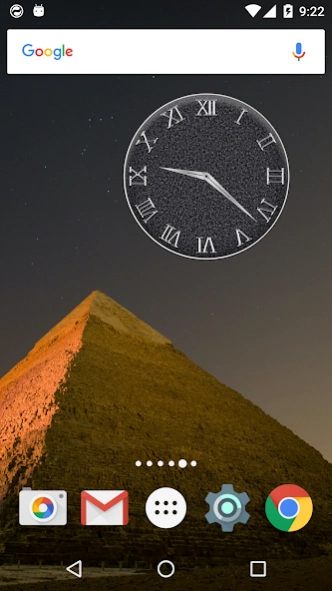Simple Clock Widget 2.02
Free Version
Publisher Description
Simple Clock Widget - Simple to enjoy the design of ways 400 is a high-quality analog clock widget.
Simple to enjoy the design of ways 400 is a high-quality analog clock widget.
25 types of dial, 16 types of hand, and a combination of 12 types of index, you can make your favorite clock widget.
You can play just the notification sound every hour and the time signal function to "ON". time signal integrations with vibration is also possible.
If you turn on the notification function of the time signal or alarm, the time signal will be notified in the status bar or lock screen, and if you turn on the message function at the time of the time signal, you can display your favorite message (up to 30 characters) at the time of notification.
・Design changes (approximately 400 types)
・Time signal function (vibration, notification, message, lighting)
・Alarm function (vibration, notification, message, light on, snooze)
・Display function for logo characters and sub-logo characters
・Date display function
*Please allow the app's "notifications" before using this app.
- After installing the app, display the home screen and add the "Simple Clock Widget" widget to the home screen.
- Tap the widget to launch the settings screen.
- Please configure the clock design, time signal, alarm, notifications, etc. on the settings screen.
※Please allow "notifications" before using this app.
※Operation may stop immediately after changing settings, but operation will resume if you wait for a few seconds to 10 seconds.
※Banner ads are displayed on the setting screen.
About Simple Clock Widget
Simple Clock Widget is a free app for Android published in the System Maintenance list of apps, part of System Utilities.
The company that develops Simple Clock Widget is Smart and Small Software. The latest version released by its developer is 2.02.
To install Simple Clock Widget on your Android device, just click the green Continue To App button above to start the installation process. The app is listed on our website since 2024-04-02 and was downloaded 2 times. We have already checked if the download link is safe, however for your own protection we recommend that you scan the downloaded app with your antivirus. Your antivirus may detect the Simple Clock Widget as malware as malware if the download link to tanron.conf.java.gr.jp.simpleclock is broken.
How to install Simple Clock Widget on your Android device:
- Click on the Continue To App button on our website. This will redirect you to Google Play.
- Once the Simple Clock Widget is shown in the Google Play listing of your Android device, you can start its download and installation. Tap on the Install button located below the search bar and to the right of the app icon.
- A pop-up window with the permissions required by Simple Clock Widget will be shown. Click on Accept to continue the process.
- Simple Clock Widget will be downloaded onto your device, displaying a progress. Once the download completes, the installation will start and you'll get a notification after the installation is finished.